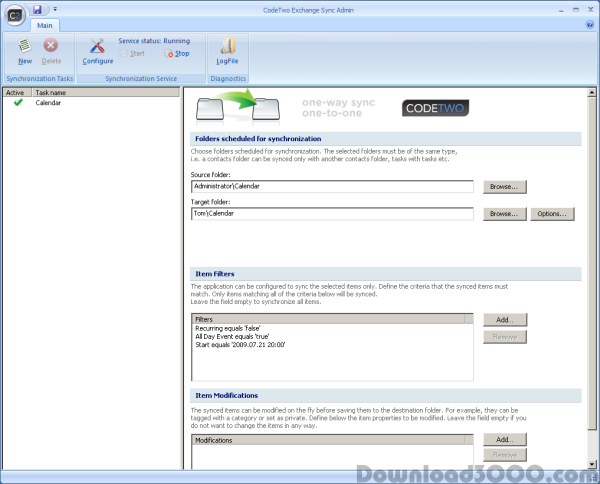Publisher description
CodeTwo Exchange Sync enables automatic synchronization of various Microsoft Exchange Server folders. It offers extended syncing options to Exchange Server users , e.g. synchronizing Public Folders with personal mailboxes or handhelds. While most smartphones do not allow syncing with Exchange Public Folders, CodeTwo Exchange Sync is capable of doing it within seconds. The program supports one-way, two-way and folder-ring synchronization. What is more, synchronized data can be modified on the fly. In One-Way sync, as the name suggests, data is synchronized in one direction only. The next available synchronization type is Two-Way. In this option, data replication goes in two directions so synchronized folders always contain the same elements. When multiple folders are synchronized in the Two-Way mode, a "folder ring" is created - it is the third synchronization type. Data from each folder is replicated in all other folders from the ring. In One-way mode, CodeTwo Exchange Sync can be used for instance for synchronizing Public Folders with handhelds (PDAs, BlackBerry, iPhone). First, the program syncs the data from Public Folders to personal folders. Once the data appears in personal folders, the items can be easily downloaded by your mobile device. CodeTwo Exchange Sync can be installed on a computer hosting Exchange Server or on any other workstation in the network that is connected to it. If the Exchange Server is not installed on a computer, the machine has to be equipped at least with Microsoft Outlook 98/2000 in the Corporate or Workgroup mode. The program has been voted MSExchange.org Readers' Choice Award 1st Runner-up in the Exchange Server Administration category.
Related Programs

Share Outlook in real-time, wherever you are.

Compare & Sync Two File Folders Software 7.0
Merge two different folders.

CodeTwo Outlook Sync 1.0.9
Sync Outlook between two computers.

Outlook-Android Sync 1.56
Syncs Android and Outlook calendar & contacts

Disclaimers and signatures on Exchange Server